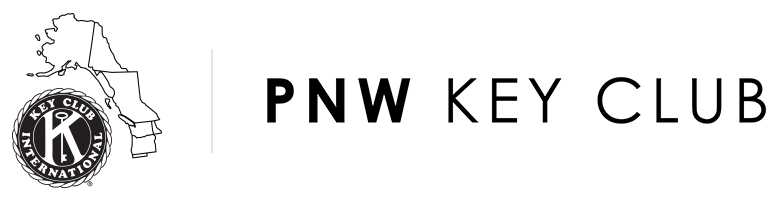Every October, clubs must update their information and membership roster using the Membership Update Center (MUC). Email memberservices@kiwanis.org or call 1-800-KIWANIS (1-800-549-2647), ext. 411, if you have questions.
Preparation
- The club treasurer and secretary should collect each new and existing member’s first name, last name, graduation year, and email. Members should submit non-school and regularly checked emails.
- The club treasurer should work with the school bookkeeper or finance manager to track dues payments. Dues are $15.50 ($10.00 to Key Club International, $5.50 to PNW Key Club) per member.
Payment on the Membership Update Center
Watch a video tutorial here: youtu.be/0tfAvudii-w.
- Visit keyclub.org/muc and log in. Your advisor or club secretary should have access to the login information (email memberservices@kiwanis.org or call 1-800-KIWANIS (1-800-549-2647), ext. 411, if you have a new advisor or need this information).
- In the Dashboard, fill out officer, meeting, advisor, and additional information.
- Click on the Members tab in the top left to update the member roster.
- In the Finances tab, check the box to print an invoice and pay by mail or online with a credit card. If paying by mail, give the invoice to the school’s bookkeeper or financial manager to send a check on the club’s behalf.
IMPORTANT: Only the club secretary and faculty advisor have access to the Membership Update Center. The club treasurer does not.
Dues Deadlines
Early Bird Dues Deadline: November 1
Dues Deadline: December 1
Note: To meet the dues deadlines, your club must submit its first round of dues payments before the specified date. You can add members to the MUC at any time throughout the year and pay dues for new members after the dues deadlines.